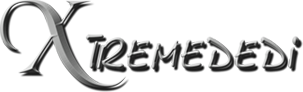The table below describes the psychical memory limits supported by each Windows version. We want make sure our clients are aware of these limits as we begin to offer increased amounts of RAM across our server platforms.
| Version | 32bit Limit | 64bit Limit |
|---|---|---|
| Windows 2003 Standard R2 | 4GB | 32GB |
| Windows 2003 Enterprise R2 | 64GB (PAE) | 1TB |
| Windows 2008 Web | 4GB | 32GB |
| Windows 2008 Standard | 4GB | 32GB |
| Windows 2008 Enterprise | 64GB (PAE) | 1TB |
| Windows 2008 Datacenter | 64GB (PAE) | 1TB |
| Windows 2008 Web R2 | n/a | 32GB |
| Windows 2008 Standard R2 | n/a | 32GB |
| Windows 2008 Enterprise R2 | n/a | 2TB |
| Windows 2008 Datacenter R2 | n/a | 2TB |
We recommend that servers using more than 4GB of RAM install a 64bit operating system over a 32bit operating system with PAE support.
Sources: Microsoft (1) Microsoft (2)